Installing Python 3.8 on Ubuntu with Apt
Installing Python 3.8 on Ubuntu with apt is a relatively straightforward process and takes only a few minutes:
-
Run the following commands as root or user with sudo access to update the packages list and install the prerequisites:
sudo apt update sudo apt install software-properties-common -
Add the deadsnakes PPA to your system’s sources list:
sudo add-apt-repository ppa:deadsnakes/ppaWhen prompted press
Enterto continue:Press [ENTER] to continue or Ctrl-c to cancel adding it. -
Once the repository is enabled, install Python 3.8 with:
sudo apt install python3.8 -
Verify that the installation was successful by typing:
python3.8 --versionPython 3.8.0
At this point, Python 3.8 is installed on your Ubuntu system, and you can start using it.
Installing Python 3.8 on Ubuntu from Source
In this section, we’ll explain how to compile Python 3.8 from the source.
-
Update the packages list and install the packages necessary to build Python:
sudo apt update sudo apt install build-essential zlib1g-dev libncurses5-dev libgdbm-dev libnss3-devlibssl-dev libreadline-dev libffi-dev wget -
Download the latest release’s source code from the Python download page using
wget:wget https://www.python.org/ftp/python/3.8.0/Python-3.8.0.tgz
At the time of writing this article, the latest release is 3.8.0.
-
When the download finishes, extract the gzipped archive:
tar -xf Python-3.8.0.tgz -
Switch to the Python source directory and execute the
configurescript which performs a number of checks to make sure all of the dependencies on your system are present:cd Python-3.8.0 ./configure --enable-optimizations
The --enable-optimizations option optimizes the Python binary by running multiple tests. This makes the build process slower.
-
Start the Python 3.8 build process:
make -j 8
For faster build time, modify the -j to correspond to the number of cores in your processor. You can find the number by typing nproc.
-
When the build process is complete, install the Python binaries by typing:
sudo make altinstall
Do not use the standard make install as it will overwrite the default system python3 binary.
-
That’s it. Python 3.8 has been installed and ready to be used. Verify it by typing:
python3.8 --versionThe output should show the Python version:
Python 3.8.0
Feedback
You have installed Python 3.8 on your Ubuntu 16.04 machine, and you can start developing your Python 3 project.
If you have any questions or feedback, feel free to comment below.
#python #Ubuntu
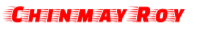











0 comments:
Thanks for your comments